Ready to level up your Fusion 360 skills? These beginner-friendly projects are the perfect starting point to master 3D modeling while building a solid portfolio.
Whether you're a student, engineer, designer, or hobbyist, Autodesk Fusion 360 offers a complete environment for 3D modeling, simulation, and rendering. But learning Fusion 360 effectively isn't just about watching tutorials—it’s about building real things.
In this post, we’ll cover 5 must-do projects that every beginner should build in Fusion 360 to gain hands-on experience and confidence.
1. Pipe Wrench Assembly
Skill Level: Beginner
Skills You’ll Learn:
Parametric part modeling
Joint creation and basic assembly
Applying material appearance and basic rendering
This classic mechanical project introduces you to real-world part modeling and teaches you how components fit together using assembly constraints. It’s a solid introduction to Fusion 360’s design history and component management features.
Tip: Focus on creating threads and applying motion joints to understand how assemblies work in Fusion 360.
2. Swivel Bearing
Skill Level: Beginner to Intermediate
Skills You’ll Learn:
Revolve and extrude operations
Circular patterns
Detailed part sketching and symmetry use
The Swivel Bearing is a simple mechanical component, but modeling it will help you understand how to use constraints and features like holes, fillets, and mirror patterns. It’s also a great way to explore sketch dimensioning and precision modeling.
Why it matters: Bearings are common in engineering applications, and mastering their design lays the groundwork for more complex parts.
3. Double-Roller Barrel Mechanism
Skill Level: Intermediate
Skills You’ll Learn:
Multi-component assemblies
Creating moving parts
Exploded views and basic animations
If you want to understand how mechanical systems interact, this project is perfect. The Double-Roller Barrel demonstrates rotational motion and interaction between rotating parts. It introduces you to animation features in Fusion 360 and how to simulate simple motion.
Pro Tip: Create an animation of the barrel mechanism to showcase your work in a portfolio or during job interviews.
4. Vice Assembly
Skill Level: Beginner to Intermediate
Skills You’ll Learn:
Sketch-based modeling
Use of construction planes
Building your first multi-part assembly
The Vice Assembly project focuses on modeling components like jaws, sliding rods, and the handle—perfect for learning tolerances and how objects interact under constraint. It’s also ideal for understanding component hierarchy and timelines.
Bonus: Add section analysis to explore internal details and showcase technical understanding.
5. Ornithopter (Flapping Wing Drone)
Skill Level: Intermediate
Skills You’ll Learn:
Organic modeling using lofts and sweeps
Advanced assembly creation
Realistic rendering and animation
This project gives you a taste of what it’s like to work with conceptual and bio-inspired designs. You’ll use tools like lofts, joints, and appearances to create an imaginative flying machine.
Why it’s cool: This is one of the most visually impressive models you can create as a beginner—and a great way to stand out from the crowd.
and More!
Final Thoughts
Starting with simple projects and gradually working toward more complex assemblies helps you retain what you learn and apply it practically. These five projects are more than just practice—they're stepping stones to real-world design confidence.
Ready to build these projects step-by-step?
Check out my Fusion 360 Project-Based Course Bundle on Udemy where I guide you through these exact projects, from blank canvas to complete assembly.
Stay Connected
Sign up for more Fusion 360 tips, free tutorials, and project inspiration from CADArtifex.

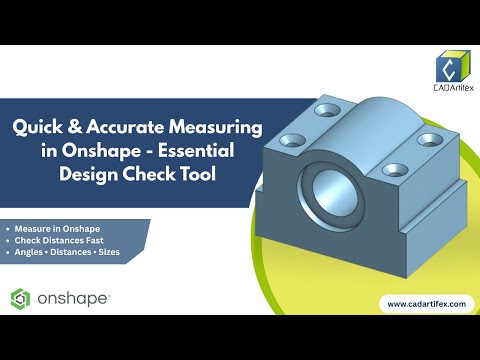

No comments:
Post a Comment