Supercharge Your SolidWorks Workflow with Custom Mouse Gestures!Tired of digging through menus in SolidWorks? Want to work faster and smarter? In this video, I’ll show you how to customize mouse gestures in SolidWorks to speed up your design process and make your workflow more efficient than ever. Whether you’re a student, engineer, or professional CAD designer, mouse gestures can drastically improve how you interact with the software. Once you set them up, you’ll wonder how you ever worked without them! What You’ll Learn: 🔹 What mouse gestures are and how they work in SolidWorks 🔹 How to customize them for sketches, parts, assemblies, and drawings Why Use Mouse Gestures? ✅ Access your favorite tools instantly ✅ Reduce clicks and navigation time ✅ Create a personalized workspace tailored to your design style 💬 Got questions? Drop them in the comments! 👍 Like the video if it helped you 🔔 Subscribe for weekly SolidWorks tips, tutorials & workflow hacks
For more info. visit www.cadartifex.com
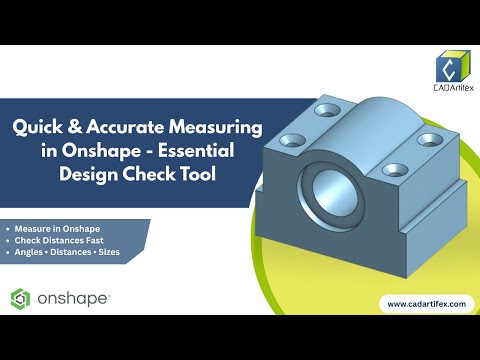

No comments:
Post a Comment