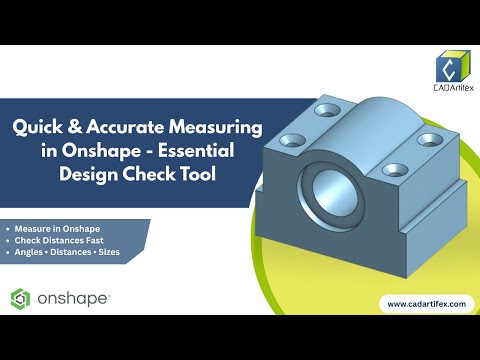We, CADArtifex pleased to announce the launch of AutoCAD 2017: A Power Guide for Beginners and Intermediate Users textbook!
AutoCAD 2017: A Power Guide for Beginners and Intermediate Users textbook is designed for instructor-led courses as well as for self-paced learning. This textbook is intended to help engineers, designers, and CAD operators interested in learning AutoCAD for creating engineering and architectural 2D drawings. Taken together, this textbook can be a great starting point for new AutoCAD users and a great teaching aid in classroom training. This textbook contains 12 chapters which consist of 502 pages covering Drafting & Annotation environment of AutoCAD, which teaches you how to use AutoCAD software to create, edit, plot, and manage real world engineering and architectural 2D drawings.
Every chapter of this textbook contains tutorials, intended to help users to experience how things can be done in AutoCAD step-by-step. Moreover, every chapter ends with hands-on test drives that allow the users of this textbook to experience themselves the ease-of-use and powerful capabilities of AutoCAD.
Table of Contents:
Chapter 1. Introduction to AutoCAD Chapter 2. Creating Drawings - I
Chapter 3. Using Drawing Aids and Selection Methods
Chapter 4. Creating Drawings - II
Chapter 5. Modifying and Editing Drawings - I
Chapter 6. Working with Dimensions and Dimensions Style
Chapter 7. Editing Dimensions and Adding Text
Chapter 8. Modifying and Editing Drawings - II
Chapter 9. Hatching and Gradients
Chapter 10. Working with Blocks and Xrefs
Chapter 11. Working with Layouts
Chapter 12. Printing and Plotting
TO BUY IT NOW, CLICK ON THE LINK GIVEN BELOW:
https://www.amazon.com/AutoCAD-2017-Power-Beginners-Intermediate/dp/1537407546/ref=sr_1_50?ie=UTF8&qid=1472795904&sr=8-50&keywords=autocad+2017
AutoCAD 2017: A Power Guide for Beginners and Intermediate Users textbook is designed for instructor-led courses as well as for self-paced learning. This textbook is intended to help engineers, designers, and CAD operators interested in learning AutoCAD for creating engineering and architectural 2D drawings. Taken together, this textbook can be a great starting point for new AutoCAD users and a great teaching aid in classroom training. This textbook contains 12 chapters which consist of 502 pages covering Drafting & Annotation environment of AutoCAD, which teaches you how to use AutoCAD software to create, edit, plot, and manage real world engineering and architectural 2D drawings.
Every chapter of this textbook contains tutorials, intended to help users to experience how things can be done in AutoCAD step-by-step. Moreover, every chapter ends with hands-on test drives that allow the users of this textbook to experience themselves the ease-of-use and powerful capabilities of AutoCAD.
Table of Contents:
Chapter 1. Introduction to AutoCAD Chapter 2. Creating Drawings - I
Chapter 3. Using Drawing Aids and Selection Methods
Chapter 4. Creating Drawings - II
Chapter 5. Modifying and Editing Drawings - I
Chapter 6. Working with Dimensions and Dimensions Style
Chapter 7. Editing Dimensions and Adding Text
Chapter 8. Modifying and Editing Drawings - II
Chapter 9. Hatching and Gradients
Chapter 10. Working with Blocks and Xrefs
Chapter 11. Working with Layouts
Chapter 12. Printing and Plotting
TO BUY IT NOW, CLICK ON THE LINK GIVEN BELOW:
https://www.amazon.com/AutoCAD-2017-Power-Beginners-Intermediate/dp/1537407546/ref=sr_1_50?ie=UTF8&qid=1472795904&sr=8-50&keywords=autocad+2017